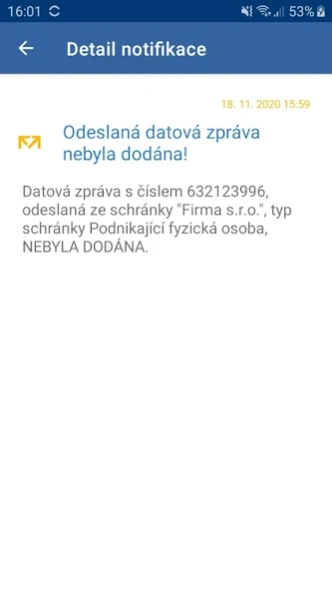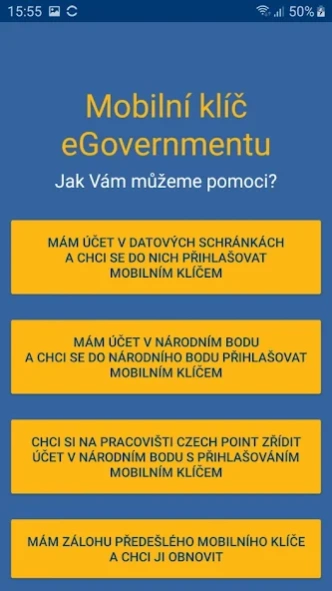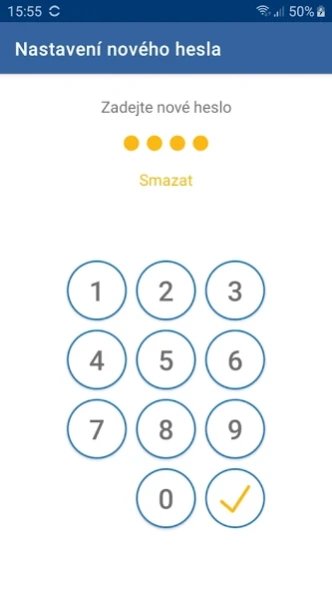Mobilní klíč eGovernmentu 2.8.10.18
Free Version
Publisher Description
Mobilní klíč eGovernmentu - The key only provides secure login without the need to enter login information
The eGovernment Mobile Key application for the Android mobile platform, issued by the Ministry of the Interior, enables easy and fast login to Data Boxes and a number of other public administration web applications without the need to enter a complex name and password.
To use in data boxes, install the Mobile Key application on your mobile phone or tablet and connect it to your user account in Data Boxes (Settings - Login Options - Mobile Key Login). To log in to the Data Boxes, all you have to do is log in to the Mobile Key with your fingerprint (or PIN, password or image password - of your choice) and download the QR code on the login page.
You can connect one Mobile Key to multiple data boxes. After logging in with the Mobile Key, the Data Boxes will then offer you a selection of all available user accounts.
Notifications of new messages in your data mailbox may also be delivered to the Mobile Key.
There are several options for logging in via the National Point. After installing the application on your mobile phone, you can either transfer your identity from the data box to the National Point or pair the Mobile Key application with your existing National Point account using another electronic means of login or you can contact the public administration contact point ( Czech POINT) to open a new account in the National Point.
The mobile key requires Android version 4.4 or higher to run and the screen lock on (it must not be possible to unlock the device by simply sliding the screen, the unlock pattern, PIN or password must be set).
If your device has a fingerprint reader and Android at least 6.0, you can sign in to your Mobile Key with your fingerprint.
To log in to Data Mailboxes, you need to have an internet or tablet access to the Internet - it doesn't matter if it's via mobile data or Wi-Fi.
The Mobile Key application only provides secure login without the need to enter login details. The access to the data box itself (reading messages) continues in the web browser - the application does not provide anything other than login (and delivery of notifications).
FAQ: you can find it here: https://www.mojedatovaschranka.cz/static/ISDS/help/page15.html#15_4
and here: https://info.narodnibod.cz/mep/
The conditions for using the eGovernment Mobile Key for proving identity through the National Point are listed at the following link: https://info.identitaobcana.cz/Download/PodminkyPouzivaniMEG.pdf.
The application uses icons from Icons8.com
About Mobilní klíč eGovernmentu
Mobilní klíč eGovernmentu is a free app for Android published in the PIMS & Calendars list of apps, part of Business.
The company that develops Mobilní klíč eGovernmentu is Digitální a informační agentura. The latest version released by its developer is 2.8.10.18.
To install Mobilní klíč eGovernmentu on your Android device, just click the green Continue To App button above to start the installation process. The app is listed on our website since 2024-01-25 and was downloaded 0 times. We have already checked if the download link is safe, however for your own protection we recommend that you scan the downloaded app with your antivirus. Your antivirus may detect the Mobilní klíč eGovernmentu as malware as malware if the download link to cz.mojedatovaschranka.mobilniklic is broken.
How to install Mobilní klíč eGovernmentu on your Android device:
- Click on the Continue To App button on our website. This will redirect you to Google Play.
- Once the Mobilní klíč eGovernmentu is shown in the Google Play listing of your Android device, you can start its download and installation. Tap on the Install button located below the search bar and to the right of the app icon.
- A pop-up window with the permissions required by Mobilní klíč eGovernmentu will be shown. Click on Accept to continue the process.
- Mobilní klíč eGovernmentu will be downloaded onto your device, displaying a progress. Once the download completes, the installation will start and you'll get a notification after the installation is finished.